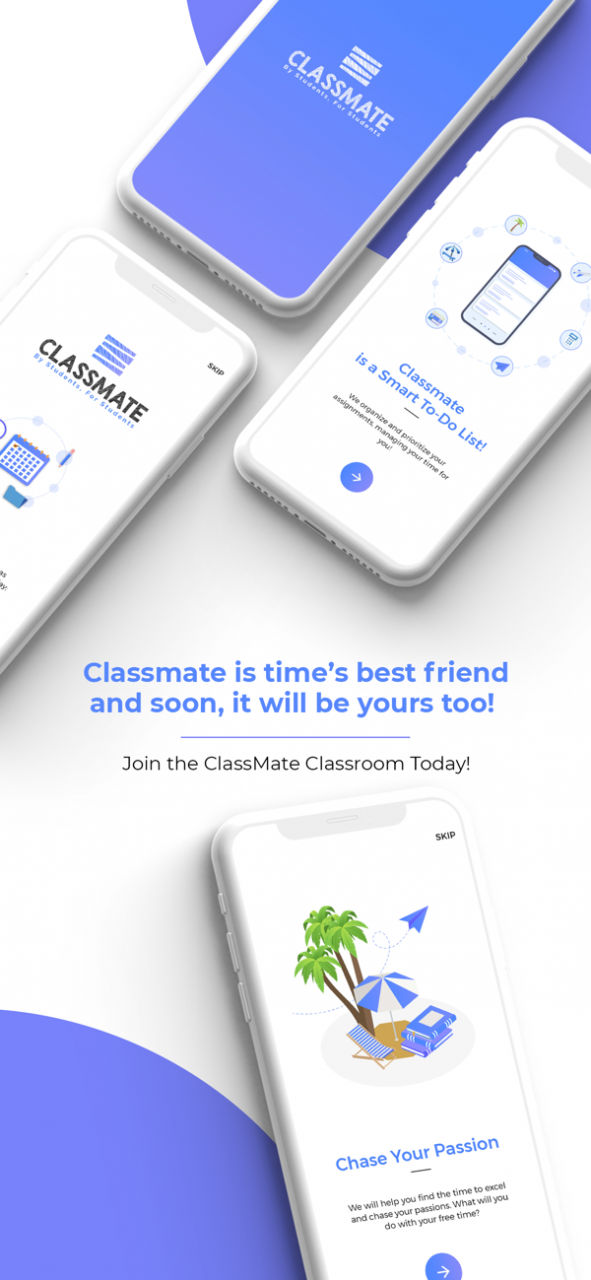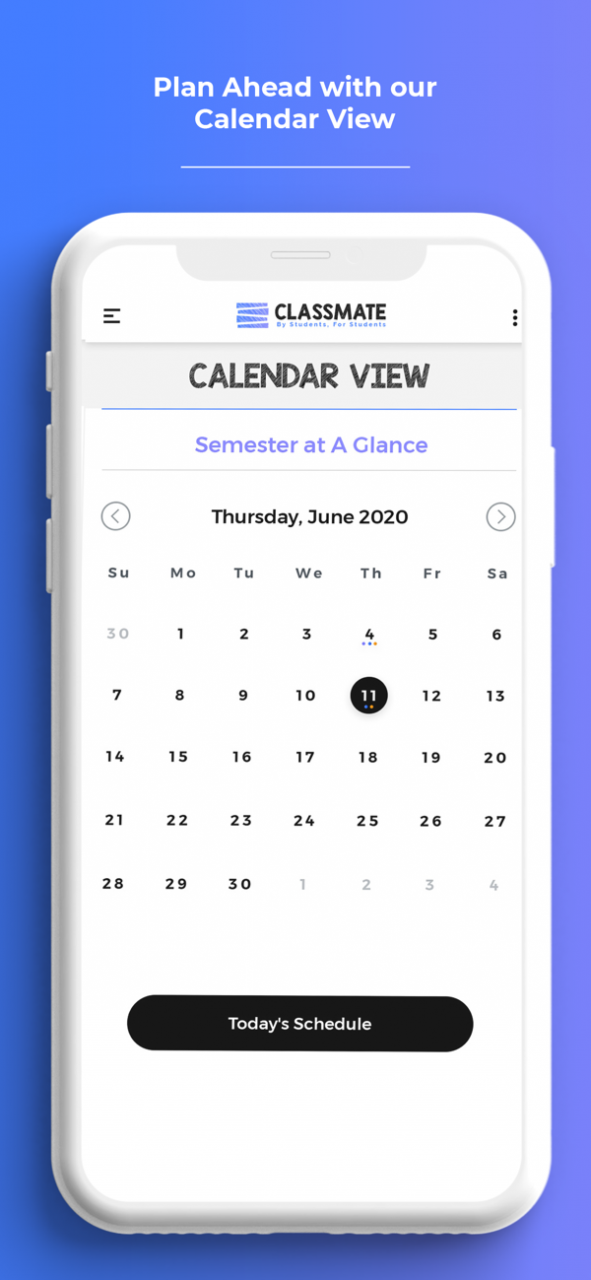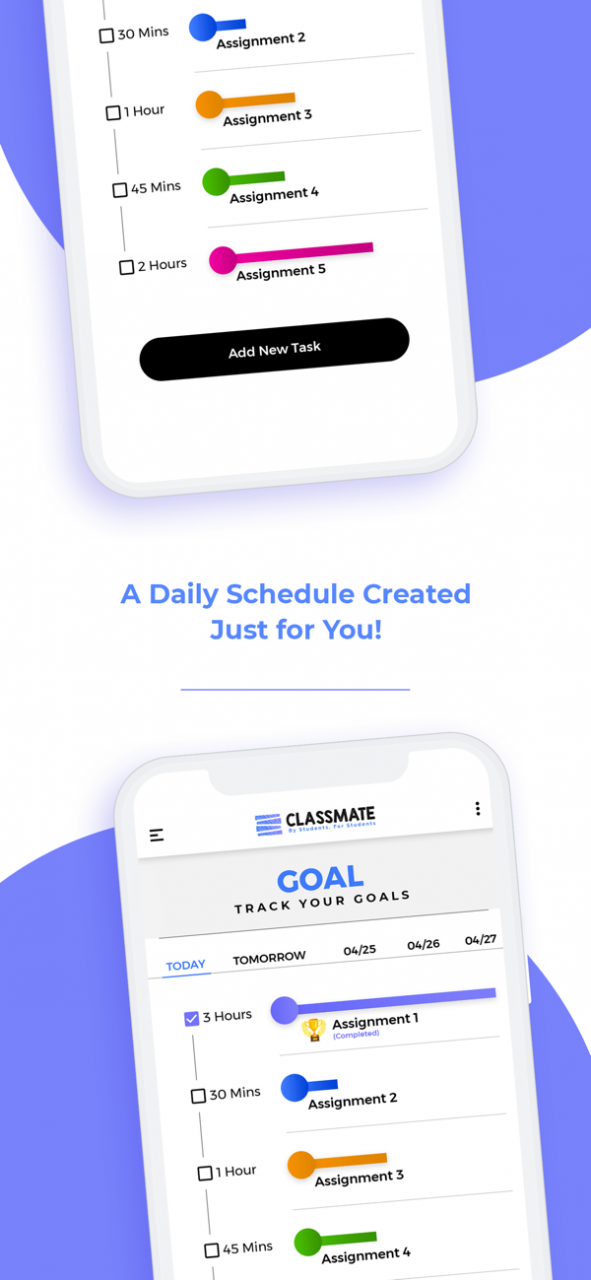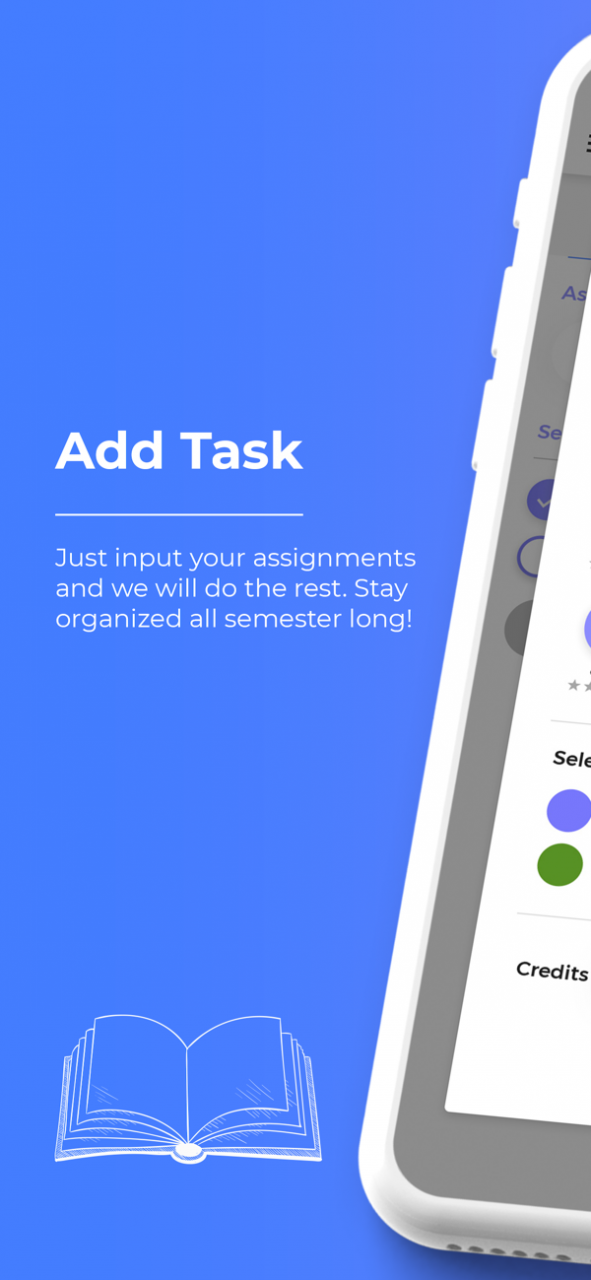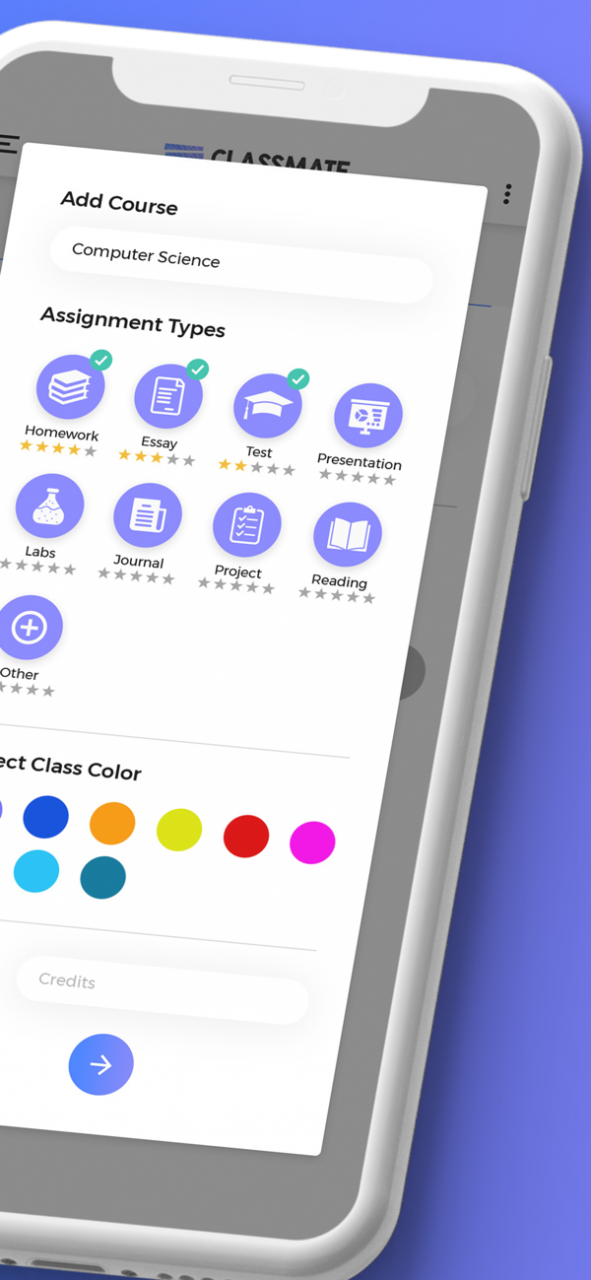ClassMate: Smart To-Do List 1.28
Free Version
Publisher Description
Meet the all-new ClassMate! ClassMate is time’s best friend and soon, it will be yours too. Let us take the stress out of time management so you can focus on your goals.
ClassMate is an app created By Students, For Students, with the ClassMate ‘classroom’ being tailored specifically to college students - making the app your personalized hub for academic success. ClassMate isn’t just any simple to-do list; it goes a step further to serve as your personal time manager. It takes in varied user inputs to create a unique block schedule for all your time commitments, ensuring you can focus on your school assignments while deterring procrastination and giving you extra time to explore your passions.
ClassMate helps their users stay on top of their work and gives them the necessary tools to take care of themselves while chasing their dreams, allowing them to get the most out of their academic career.
We keep the essentials free - don’t pay for Block Scheduling, Reminders, Productivity Report, GPA Calculator and more!
Features Include:
- Classes & Homework: Create, view, and keep track of your class schedule and homework. Customize your experience by creating different classes and personalizing what each class means for your academic success! User inputs allow for a personalized experience for all users.
- Task Management: Keeping track of what you need to get done has never been easier! ClassMate allows you to organize your whole semester in one intuitive student planner, conveniently located on your phone. Not only are your assignments organized, but ClassMate will make sure you get the work done on time by telling you when to do each assignment...that’s the ClassMate Advantage!
- Today’s Schedule: The tasks you have inputted into our application will produce a smart to-do list for you daily in the form of a block schedule. This schedule will tell you which assignments you have to work on for how long with these figures being based on the preferences you provided to us.
- Calendar View: Additionally, you will be able to view your schedule every day for the whole semester, allowing the user to visualize their workload for a certain day, week or month.
- Productivity Report: The Productivity Report provides a visual representation of how productive you are being from week to week. This feature allows our users to track their progress and keep themselves accountable thus pushing them towards becoming the best student possible!
- GPA Calculator: Encouraging our users to set long-term goals, the GPA Calculator allows you to keep track of them. You will be able to input your past GPA, past credits, and your current grades which will then output your current GPA. You can try different grades and keep track of your classes with all of your data saved within the application.
These features all work together to make ClassMate a part of the college essentials package that ensures a student’s success inside and outside of the classroom. Students rely on ClassMate as their school planner, calendar, agenda, checklist and schedule to ensure they are organized and carefree when it comes to their academics.
Coming Soon… Become a Premium ClassMate!
Mar 23, 2021
Version 1.28
Upgrade framework and application settings.
About ClassMate: Smart To-Do List
ClassMate: Smart To-Do List is a free app for iOS published in the Office Suites & Tools list of apps, part of Business.
The company that develops ClassMate: Smart To-Do List is Provation Student. The latest version released by its developer is 1.28.
To install ClassMate: Smart To-Do List on your iOS device, just click the green Continue To App button above to start the installation process. The app is listed on our website since 2021-03-23 and was downloaded 1 times. We have already checked if the download link is safe, however for your own protection we recommend that you scan the downloaded app with your antivirus. Your antivirus may detect the ClassMate: Smart To-Do List as malware if the download link is broken.
How to install ClassMate: Smart To-Do List on your iOS device:
- Click on the Continue To App button on our website. This will redirect you to the App Store.
- Once the ClassMate: Smart To-Do List is shown in the iTunes listing of your iOS device, you can start its download and installation. Tap on the GET button to the right of the app to start downloading it.
- If you are not logged-in the iOS appstore app, you'll be prompted for your your Apple ID and/or password.
- After ClassMate: Smart To-Do List is downloaded, you'll see an INSTALL button to the right. Tap on it to start the actual installation of the iOS app.
- Once installation is finished you can tap on the OPEN button to start it. Its icon will also be added to your device home screen.